Patrons will find a more user-friendly browsing experience – with new personalization features and search tools, it will be easier for you to find the items and services you're looking for!
Will the switch affect my current account? It will be easier for you to log in! Instead of needing your custom password, you’ll simply sign in with your library card and PIN number. All your current checkouts, holds, and two-years of reading history will still be available when you log in to our new catalog on March 4!
Search the catalog by typing in a keyword, author, title, or other description of the item you’re looking for. Once you enter ‘Search,’ all relevant titles will appear along with all the available formats grouped together – no more scrolling through all the search results!
There are several filters available to make sure you only see options that match exactly what you are looking for! Narrow your results by format, availability, age group, genre, and more.
You can also sort your selected results by categories such as publication date, number of holds, user rating, and best match.
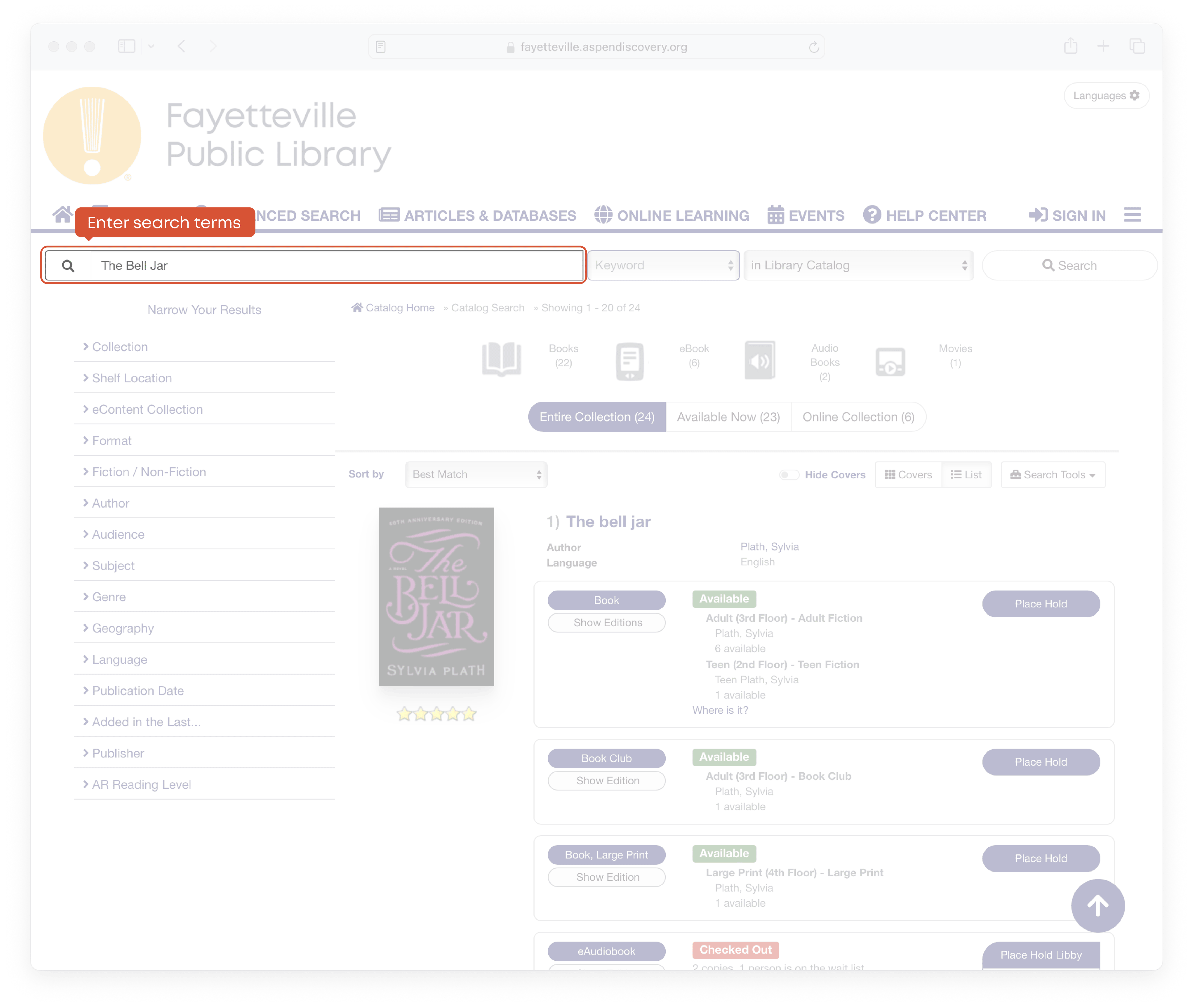
Sign in with your library card number and PIN to see an overview of your account activity as well as update account settings.
Once you are signed in, you can pay fees, place holds, and see recommendations based on titles you have reviewed. Most sections are linked to provide more information once you click on them, or you can use the menu to the left to visit a specific account page.
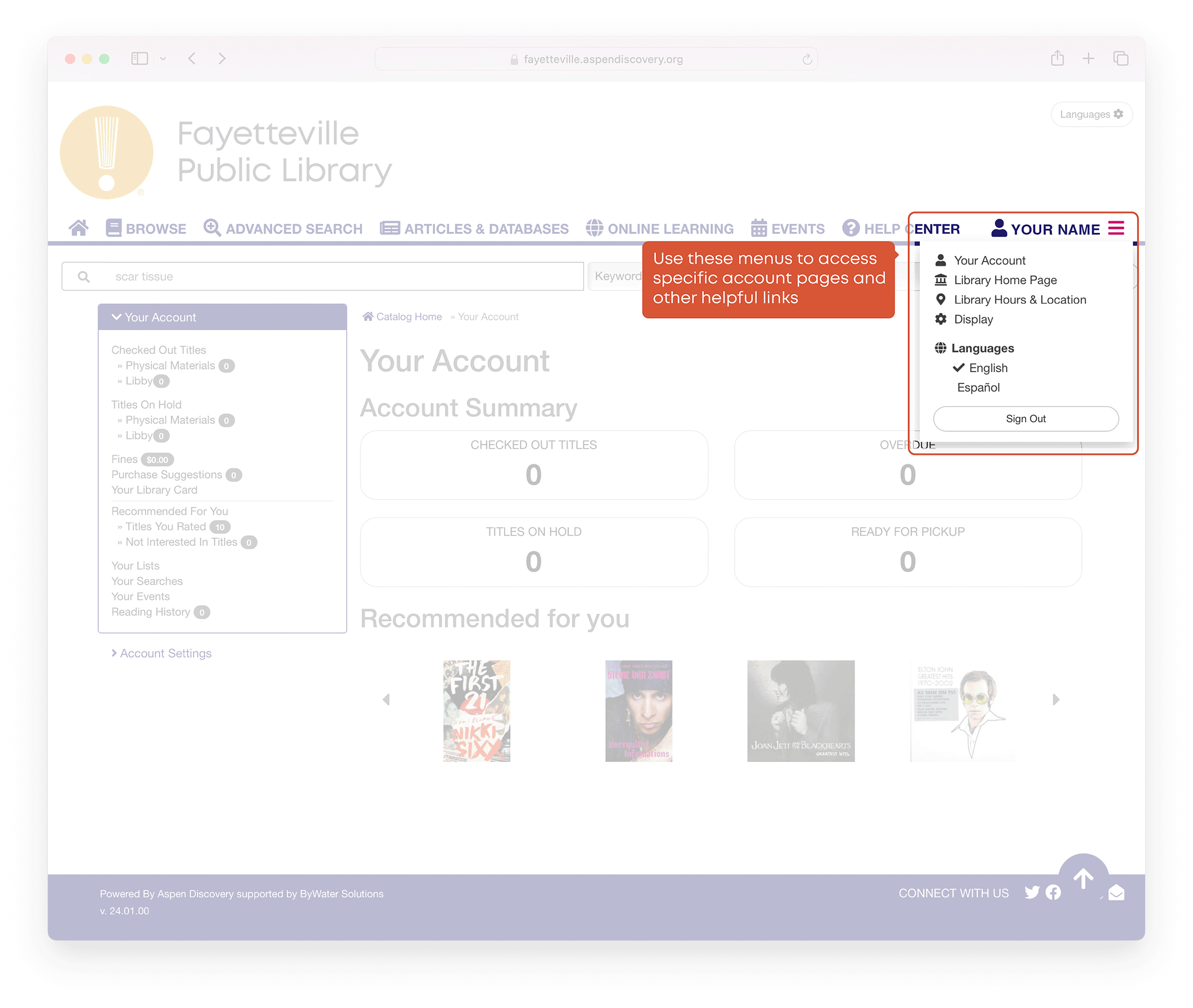
Linked accounts allow you to easily maintain multiple accounts for the library so you can see all of your information in one place. Information from linked accounts will appear when you view your checkouts, holds, etc. in the main account.
+ Sign in to your account with your library card number and PIN.
+ Click ‘Account Settings,’ then ‘Linked Accounts.’
+ Select ‘Add an Account,’ then enter the library card number and PIN of account you want to link.
+ Confirm ‘Add Account.’
+ Sign in to your account with your library card number and PIN.
+ Click ‘Account Settings,’ then ‘Linked Accounts.’
+ Select the ‘Remove’ button next to the correct account.
+ Click ‘OK’ to accept the change.
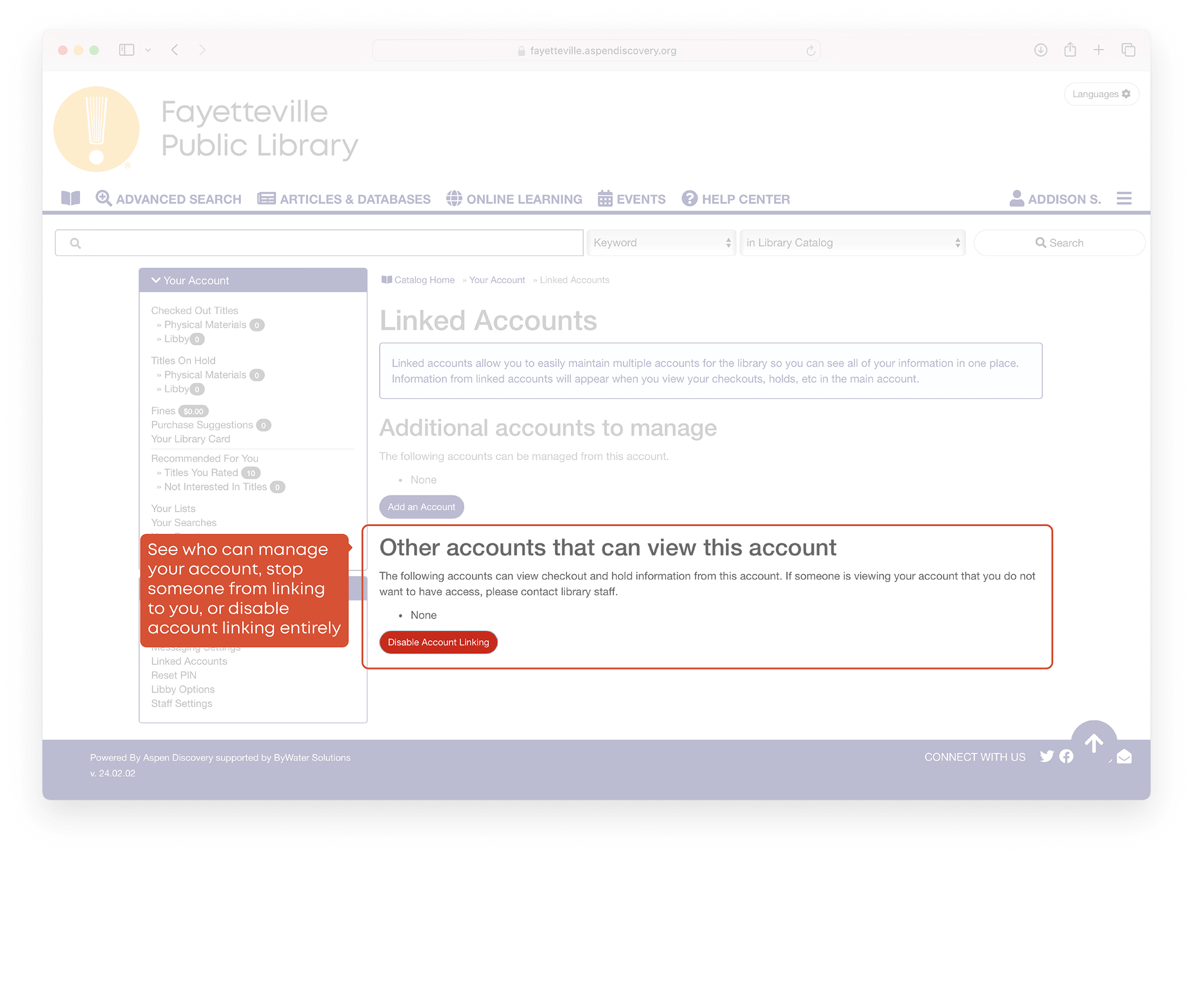
Sign into your account to see all your checked out titles. You can see details about your checked out titles by clicking into your account summary or using the menu to the left.
The menu to the left allows you to filter your view of your checked out items, including whether you want to see both physical and digital borrows.
You can also sort the view by title, author, due date, format, and by the number of times the items have been renewed.
If you would like to have a list of your checked out items outside of the library catalog, you can select the ‘Export to Excel’ button and create a spreadsheet that you can email to yourself or save in a designated folder.
You can add or edit your reviews on each title by clicking the appropriate number of stars. These ratings will influence the personalized recommendations that are listed in your account. Each of your checked out titles will also have a ‘You Might Also Like’ button in the listing so that you can easily explore similar items in our catalog.
Most library items will renew automatically up to two times unless another patron has requested the item. If you would like to manually renew an item earlier than its due date, please email library@faylib.org or call at 479.856.7113 to speak with a staff member.
Once you are signed in, click ‘Titles on Hold’ in the left-hand menu to see your physical and digital materials that you have placed a hold on. The items will be sorted into two sections – Ready for Pickup and Pending.
Each item will include information such as the format, date the hold was placed, and pickup location if applicable. For items in the physical collection, you’ll be able to see your position in the holds queue.
You also have the option to ‘Freeze’ your holds, which keeps your place in line – this feature works well if you are not ready to check out the title, but don’t want to lose your place in line. When you are ready to move up in the queue, you can ‘Thaw’ your hold.
Pending holds can be canceled if you no longer wish to receive the item, and you can also change the pickup location if there is a different area in the library that becomes more convenient for you. These changes are not available for holds that are ready for pickup.
When you put digital content on hold, you can read a snippet from the book on your holds page by clicking ‘Preview From the Book!’
The ‘While you Wait’ button offers recommendations of similar titles that you might like – the green format icons indicate which versions are available for checkout right now.